Drupal CMS provides both built-in features and additional tools that empower you to optimize your site and content for search engines. With one click, you can add additional SEO tools that can help you evaluate and enhance the SEO of your content.
By the end of this tutorial, you'll be able to:
- Install the SEO Tools add-on in Drupal CMS.
- Find and use the newly-added SEO tools in the administrative toolbar and content editing pages.
Goal
Locate the tools added to the administrative toolbar and content editing pages by the SEO Tools recommended add-on.
Back to topInstall the SEO Tools add-on
- In the Drupal CMS admin toolbar, navigate to Extend (/admin/modules).
- Select the Recommended tab.
- Locate the SEO Tools add-on.
- Press the Install button for SEO Tools.
- Navigate to any page or reload the page to update the administrative menu.
Drupal CMS will install and configure the following modules:
- Metatag (with Metatag: Open Graph and Metatag: Twitter Card sub-modules)
- Real-time SEO for Drupal
- RobotsTxt
- SEO Checklist
- Simple XML Sitemap
- Sitemap (HTML)
(One deprecated module, SEO Checklist Optional Modules, will remain inactive, and that’s nothing to worry about. “Deprecated” means this module will eventually be removed from Drupal CMS and shouldn’t be installed on new sites.)
Back to topExplore SEO tools
Find the following features ready to help optimize your website in the administrative toolbar menu under Configuration > Search and metadata. Some of these tools were already built-in to Drupal CMS and some were added when you installed SEO Tools.
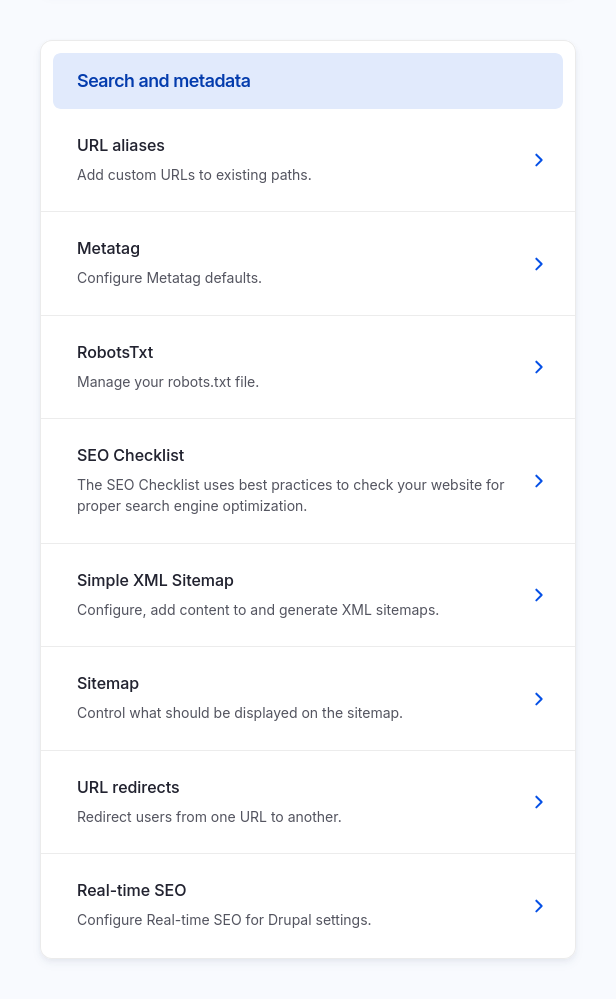
Metatag
Manage the meta tags that appear in your site’s HTML, like page titles and descriptions. These tags help search engines understand your content and how to display it in search results.
Learn more about changing meta tags for individual pages.
Real-time SEO
Optimize content directly on editing pages, offering immediate feedback on SEO quality.
When you edit content, you’ll see a new field set called Search Engine Optimization (SEO) Information, with the following fields:
- SEO title: Override your page title specifically for search engines.
- SEO description: Create a brief, enticing description for search results and social media.
- SEO image: Upload an image specifically for social media sharing.
- SEO analysis: Enter a Focus keyword to instantly see how well your content aligns with the search terms visitors are likely to use.
To customize Real-time SEO settings, using the administrative toolbar go to Configuration > Search and metadata > Real-time SEO for Drupal (admin/config/yoast_seo).
To add the SEO field set to content types added after you installed SEO Tools, reapply the SEO Tools add-on by navigating to Extend > Recommended > SEO Tools and pressing Reapply. This will add the SEO Information fields to all existing content types.
RobotsTxt
Control which parts of your site search engines can crawl. You can edit your site's robots.txt file in your browser to guide how search engines interact with your content.
SEO Checklist
A to-do list of SEO best practices for Drupal CMS. It breaks down tasks into categories (like meta tags, sitemaps, and paths) and links you directly to the settings or modules needed to complete them.
Learn more about using SEO Checklist.
Simple XML Sitemap
Creates an XML sitemap that search engines use to find and index your pages. Helps improve visibility by letting search engines know what pages exist on your site.
Sitemap (HTML)
Provides a human-readable HTML sitemap page for your site visitors, helping them quickly find the content they're looking for. Not the same as the XML sitemap for search engines. Providing a human-readable sitemap also provides additional links for crawler bots to follow which can lead to increased indexing by search engines.
URL aliases
Customize your page URLs to be more readable and meaningful. For example, for an About Us page, instead of /node/3, the URL is /about-us. Descriptive keyword-rich URLs help both visitors and search engines. URL aliases are based on the title of the content by default, but may be customized.
URL redirects
Set up redirects from old URLs to new ones. Useful if you change a page’s URL but want to keep existing links working and maintain SEO value.
Back to topNext
Back to topWrap-up
In this tutorial, we installed the SEO Tools recommended add-on which added a bunch of tools you can use to optimize your site for search engines. These tools can be found in the administrative toolbar under Configuration > Search and metadata. Find and run Real-time SEO analysis when you edit content in the Search Engine Optimization (SEO) Information section.
Back to top