Meta tags control what shows up in search engine results and social media previews. By default, Drupal CMS uses your content's Title, Description, and Featured image fields to populate these tags. If you want to use a different title, description, or image to populate meta tag values while keeping your user-facing content intact, you can use the SEO Title, SEO Description, and SEO Image fields. Drupal CMS’s SEO Tools add-on adds these SEO-specific fields to content editing forms, which will be used for meta tag values to describe your content when it appears in search engine listings or social media posts.
By the end of this tutorial, you’ll be able to:
- Understand how Drupal CMS creates meta tags from your page content
- Override default meta tag values with custom SEO content
- Use the Real-time SEO analysis tool to fine-tune your content
Goal
Customize meta tags related to title, description, and featured image for an individual content item.
Back to topPrerequisites
Back to topAdd custom meta tags for content
If you leave these fields blank, Drupal CMS will automatically use the values of your content's Title, Description, and Featured image for meta tags. These defaults will be appropriate for most use cases. But if you want to customize these meta tag values, read on.
- Choose a content item to edit. Go to Content (/admin/content) and select Edit for the content item whose meta tags you want to customize.
- Scroll to the Search Engine Optimization (SEO) Information section. This section appears near the bottom of the edit form. Click to expand it.
- Enter custom values in any of the following fields:
- SEO Title – This value is used in the HTML
<title>tag, as well as title-related Open Graph/Twitter meta tags like<meta property="og:title"> - SEO Description – Any value entered here replaces the content for
<meta name="description">and<meta property="og:description">tags. - SEO Image – This will be used in social media previews and becomes the Open Graph/Twitter image tag.
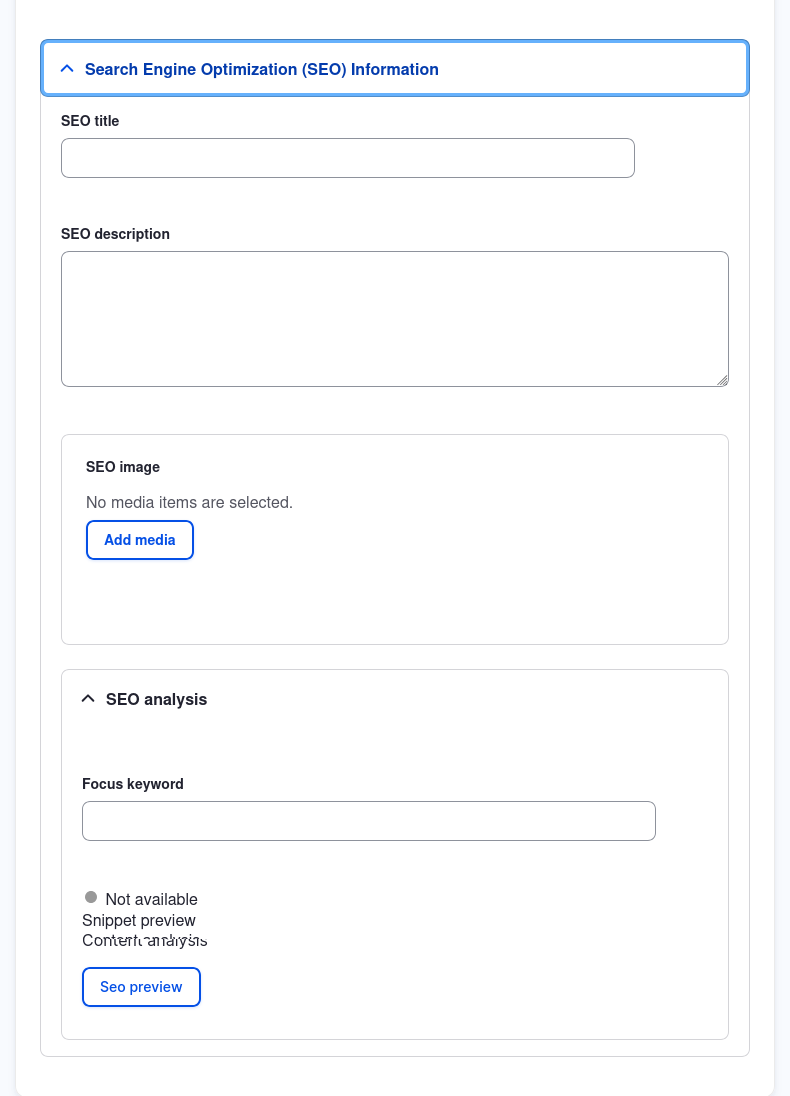
- SEO Title – This value is used in the HTML
Using the Focus keyword field for SEO analysis
The focus keyword field does not affect the values of any meta tags. It only helps you analyze your content for SEO.
Focus keyword field: Enter a keyword or phrase that describes your content. Drupal CMS will run a quick SEO analysis and give you tips on how to improve your content's search-friendliness. 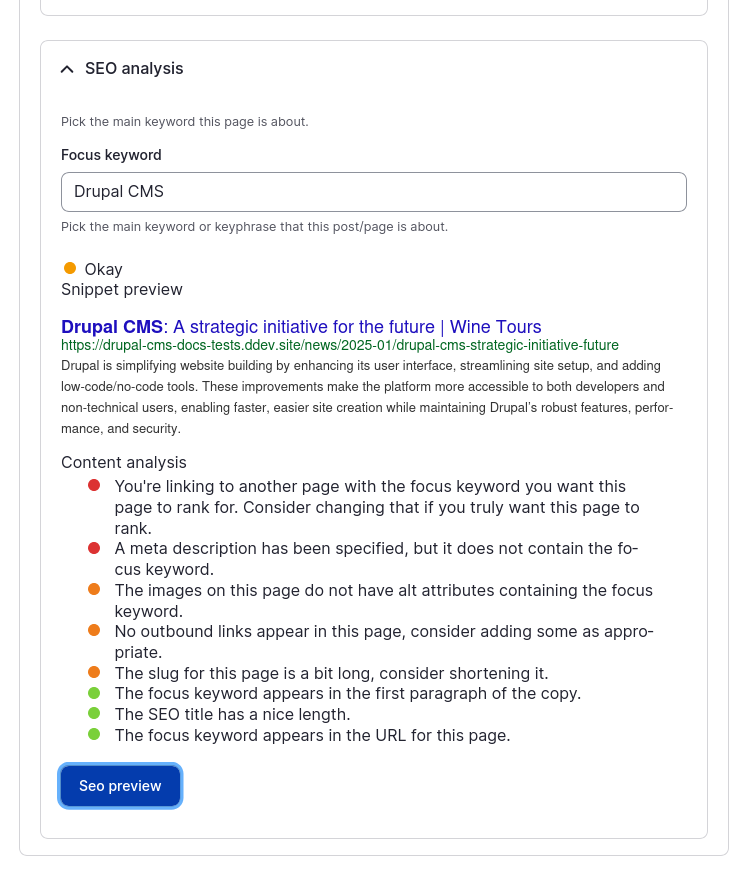
Wrap-up
When someone shares your page on social media sites or a search engine indexes it, your custom SEO Title, Description, and Image will show up instead of the default values. This gives you greater control over how your content is seen—great for boosting engagement and click-throughs.