Add new functionality with smart defaults to Drupal CMS with recipes.
Want to add a blog or events to your site? Need to add a search feature or industry standard analytics? Recipes allow you to add functionality to your site preconfigured with smart defaults, which you can modify as you wish. Recipes are composed of vetted community-contributed projects (also known as modules) and are pre-configured based on the collective experience of the Drupal community.
Terminology alert: Drupal CMS uses the terms recipes, recommended add-ons, and smart defaults all to refer to the concept of automating the steps required to configure Drupal to work a certain way, so that it can be done more efficiently and consistently.
What happens when you install a recipe?
Recipes are an automated way to quickly add functionality or a feature to your Drupal CMS site that would otherwise require an administrator to click together via the UI. Recipes are an efficient way to get started with Drupal CMS’s vast feature set without having to understand all the details.
If you think of Drupal CMS’s capabilities as a big box of cooking utensils and ingredients, then a feature in Drupal CMS (like an events listing, a specific editorial workflow, or a blog) is the result of picking the things you need out of the box and assembling them together into something awesome.
When you add new features using recipes, Drupal CMS will ensure that all the required utensils and ingredients are present, and then cook the recipe for you by following the instructions (written by a master chef) in the recipe book. Once installed, your existing site will reflect those changes as if you had made them manually.
And that’s it. Just like when you follow a recipe from a cookbook, once you’ve completed the dish, it’s yours to do with as you please. Add some sprinkles on top, slice it, and serve it however you like!
Once the recipe has been installed, you can update any of the settings to meet your requirements.
Add a feature with a recipe
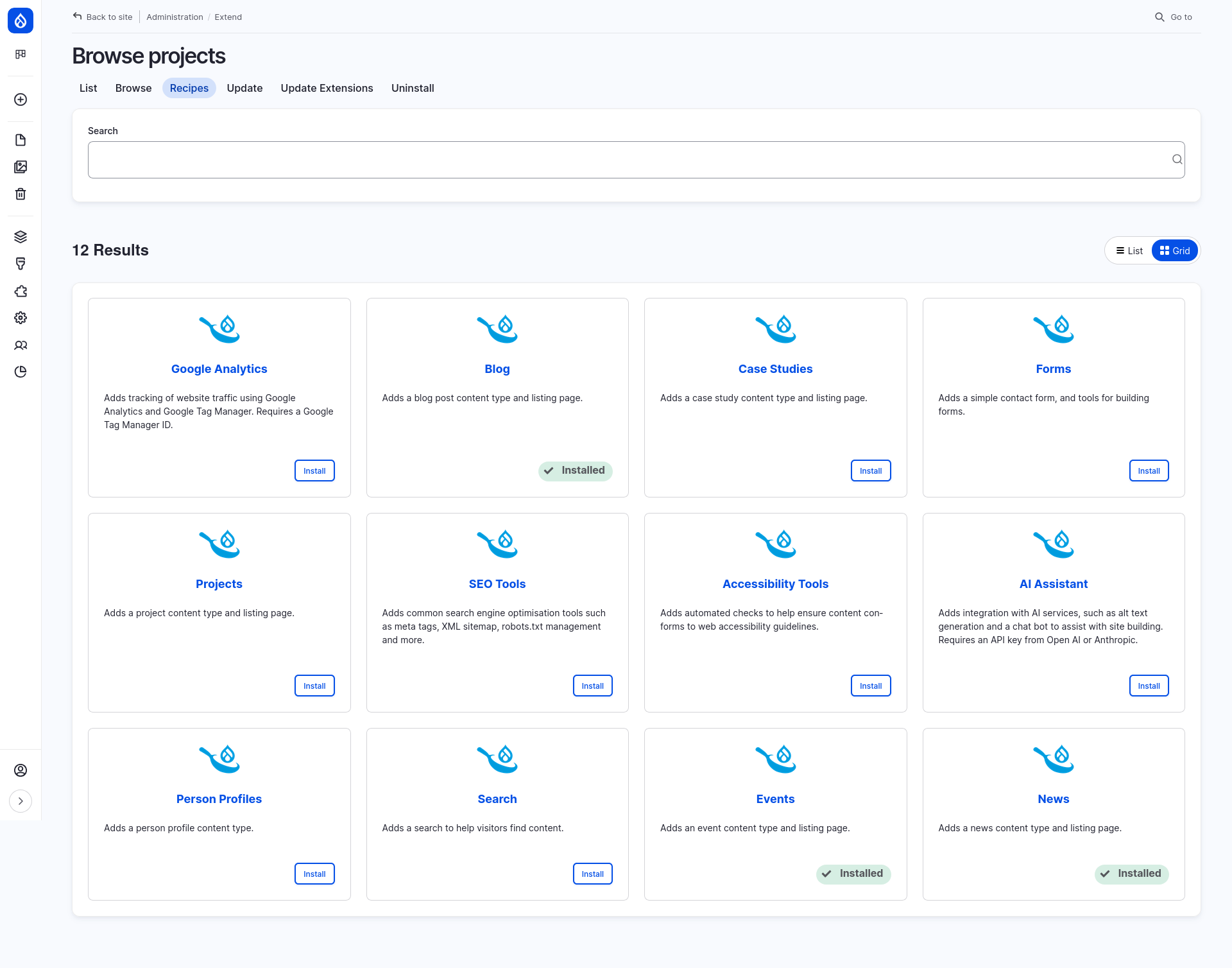
Add new features with recipes by locating them in the Recipes browser and then installing them.
- Navigate to Extend > Recipes (/admin/modules/browse/recipes).
- For each recipe you want to apply, select the Install button. The recipe will be installed and its configuration applied to your existing site.
Tip: Remember back when you first set up Drupal CMS and were asked what kinds of content you wanted to have on your site? Those options are all provided by recipes. If you chose to use any of them at that time, you’ll see them listed here as already applied!
Wrap-up
Recipes are a way to quickly add functionality or features preconfigured with smart defaults to your site. They offer a balance between Drupal CMS’s signature flexibility and the amount of time it can take to get something started. Recipes can be applied via the UI, after which the resulting modifications to your site can be customized for your specific use case.
Additional resources
- Drupal Recipes (Drupal.org)
- The Comprehensive Guide to Drupal Recipes (kanopi.com)

