The Basic page content type exists to give you a flexible, foundational structure for creating standalone pages. It is intentionally simple and versatile, designed to provide a title, a URL, and a space to add or organize content.
Use cases: Basic page content type
There are two main purposes for the basic page content type: unstructured pages with primary content added using the editor, or a structured layout container to use for assembling content elements into specialized pages.
Unstructured pages with directly added content
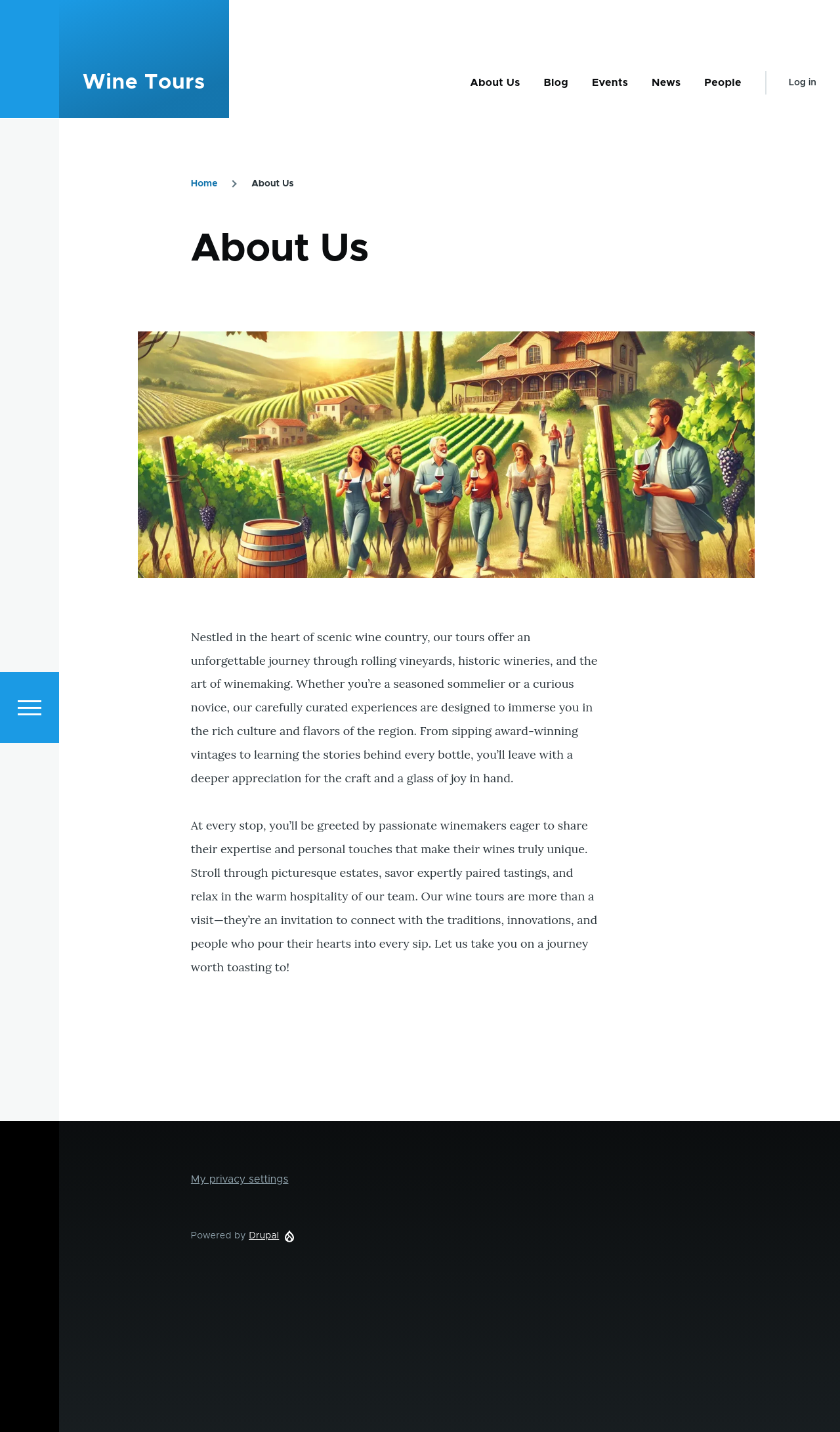
If you need a page where the content is primarily text, images, or media that you add directly through the WYSIWYG editor, the Basic page is your go-to.
Examples:
- About us: A page with a descriptive history of your organization, team values, and a hero image.
- Marketing landing page: A campaign page that includes promotional text, embedded videos, and call-to-action buttons.
Structured pages with layout and blocks
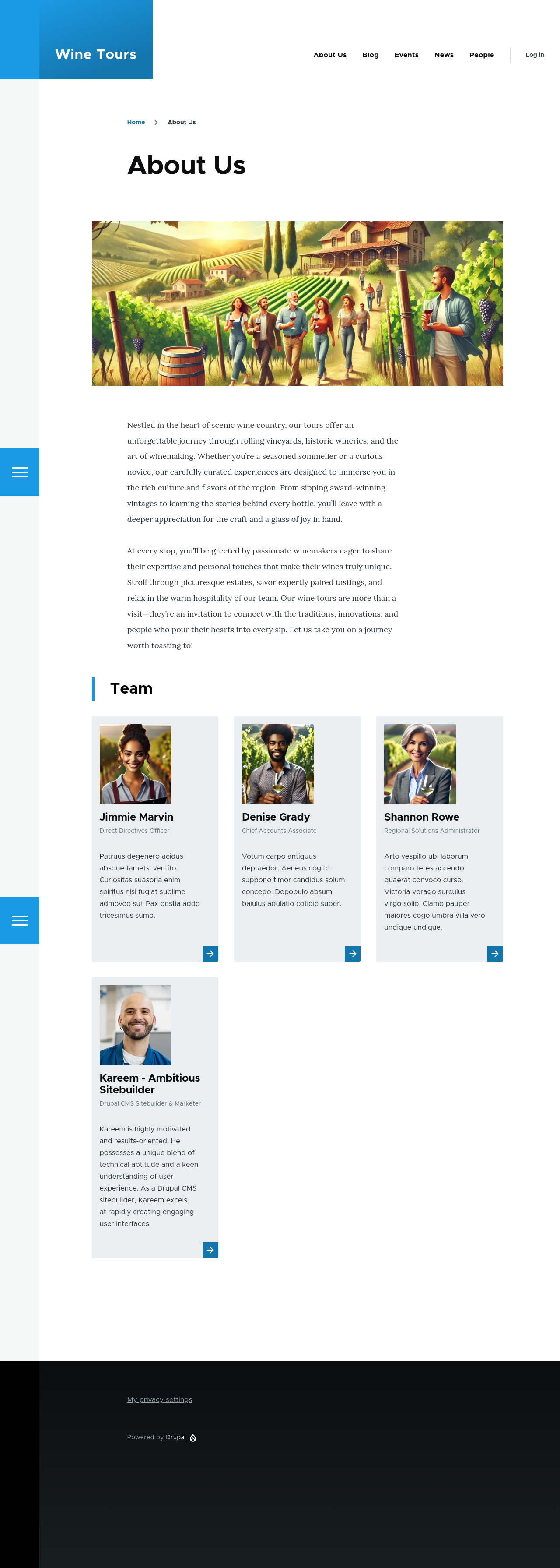
Sometimes, a page isn’t about static content, but serves as a framework to organize and display information from other parts of your site. In these cases, the Basic page acts as a layout container for blocks and other components.
Examples:
- Event listing: A dynamically generated list of upcoming events displayed in a block, alongside an optional introductory paragraph explaining the events.
- Team directory: A page that displays team member profiles, aggregated and styled using blocks, within a section of your site.
Many of the recipes that add a content type preconfigured with smart defaults include a listing page built with this approach. For example, the /blog page provided by the Blog recipe or the /events listing page added by the Events recipe. These pages consist of complex configuration for things like Views that aggregate another content type, while keeping a consistent UI for editing things like the page’s title, URL, and SEO metadata.
When should you use the Basic page content type?
Choose Basic page if:
- The content is standalone, like an About us page or a campaign landing page.
- You need to create a layout with blocks that pull content from other sources.
Choose other content types if:
- The page has a specific structure or repeated fields, such as a Blog Post (with a Title, Body, and Tags) or an Event (with Date, Time, and Location).
Tip: Browse Recipes (Extend > Recipes) to see if one of the built-in recipes includes a content type that meets your needs. Learn more about adding functionality with smart defaults (recipes).
Learn more about content modelling with Drupal CMS to understand how to use different content types effectively.
Wrap-up
The Basic page content type strikes a balance between simplicity and flexibility, making it an essential building block within Drupal CMS. By understanding its strengths, you can leverage it effectively to meet your site’s needs.
Back to top
