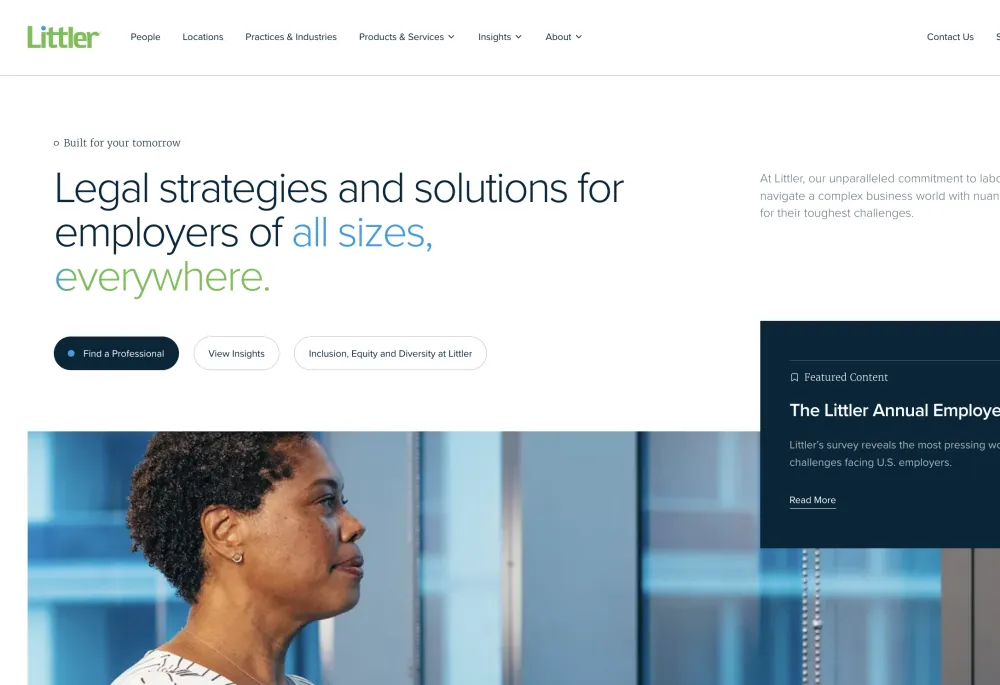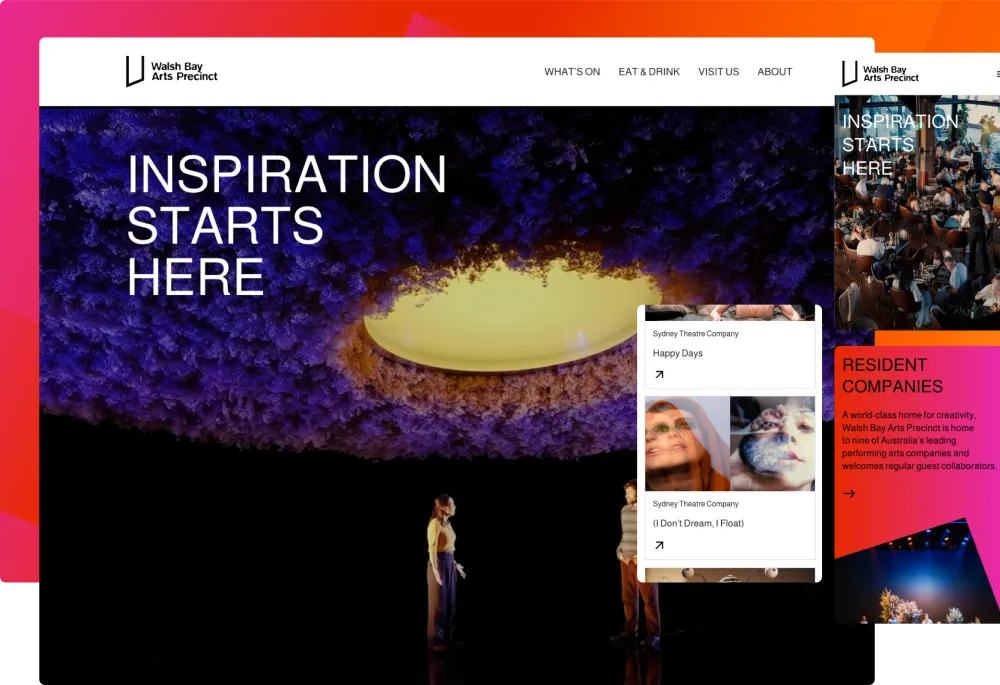Sector(s)
Team Members
Project Team
Byron Stewart – Project Manager, James May – Tech Lead, Jason Murray – Senior Drupal Developer, Stephen Mustgrave – Senior Developer, Chad Chandler – Developer, Brittany Dilts – Front end developer, Bryce M and Kolleen J – Product Team, Jonah A – Designer, Andra A and Matt M – Content Team
Visit the site
Visit the siteOrganizations Involved
Community contributions
This project created a brand new contrib module on drupal.org called Simple Interactive Maps. This module allows a user to create a clickable map of the United States OR a particular region that can be broken down to the county level. The map can have several regions with unique color regions. This is perfect for any project that needs clickable data elements on a map.
The Department of Education’s vision for the over 30 disparate sites that exist within the agency was to have a unified resource – a OneEd.gov experience for their diverse audience.
About the project
Goals: Mobomo, as the managing member of DV United, was selected to lead the modernization of Ed.gov, a project focused on consolidating the Department of Education’s (ED) digital presence into a unified, scalable platform powered by Drupal. This effort aimed to enhance the user experience, streamline content management, and ensure compliance with the 21st Century Integrated Digital Experience Act (IDEA), among other federal standards. By migrating from three separate CMS platforms (WordPress, TeamSite, and Drupal 7), Mobomo provided a foundation for seamless, accessible, and secure access to educational resources for millions of users annually. Mobomo’s approach to the Ed.gov modernization included:
- CMS Development and Implementation: Configured Drupal to support ED’s design and accessibility requirements, including the integration of low-code/no-code UI elements for easy content management by ED staff.
- Content Migration: Managed a phased migration of critical content, consolidating sites from WordPress, TeamSite, and Drupal 7 into a cohesive platform while adhering to metadata governance and tagging standards.
- User Experience and Digital Analytics: Designed user-centric layouts for six unique personas (e.g. Parents, Educators) based on research and testing, ensuring all site elements met Section 508 accessibility standards.
- Security and Compliance: Implemented security protocols in line with FISMA, FedRAMP, and NIST requirements, ensuring a secure and resilient digital environment for Ed.gov users.
Requirements: The project required a careful migration of content from legacy platforms, which posed challenges due to varying structures and outdated data formats. Mobomo successfully addressed these challenges by establishing a phased migration approach with metadata standardization, tagging governance, and thorough testing to ensure data integrity and usability. Additionally, to meet stringent federal accessibility and security requirements, we implemented continuous user testing and integrated real-time digital analytics, allowing ED.gov to dynamically adapt based on user feedback and regulatory changes.
Outcomes: The Ed.gov website is the central hub for all information involving the Department of Education and its sub offices. The modernization project was an effort to bring all of the existing legacy sites of Ed.gov into one site with a fresh new modern design. There were 4 main aspects of the project: Design, migration, cloud infrastructure, and Information Architecture. Additionally, we delivered custom software development based on findings from our robust discovery process.
- Design - The team spent countless hours working on a new design that would have a modern and clean web page layout. The design would also include many different elements to showcase multiple UI components that could be easily added to web pages by a content author. Templates were used in Drupal 10 to provide specific markup and styling to page components. The components are represented in Drupal as paragraph nodes and users have the power to add these paragraph components on pages in top-down fashion easily on a form of a content type. The paragraph components would then utilize the templates configured to render the component appropriately on the front end. This allows for a very powerful editing experience to create complex pages with different UI components.
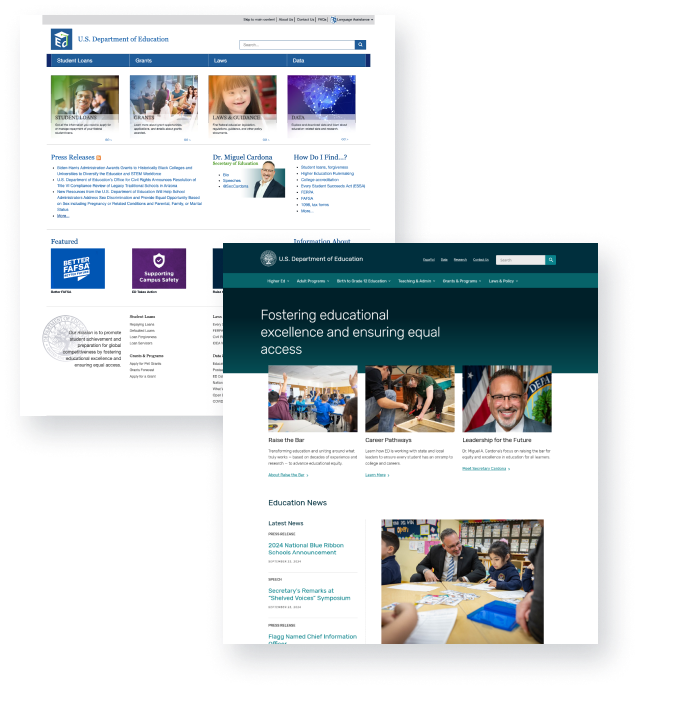
- Migration - The existing legacy sites of Ed.gov were in a multisite WordPress instance, Drupal 7 instance, and a TeamSite instance. Fragmentation was one of the issues with the legacy sites. Each site was managed separately in a different configuration per site. There were sites on different platforms so there was no unification. There was also no easy way to share content or components. Each site had its own media assets and front-end design. The migration effort was a process that would bring all of these sites into one. There would be one system that would have shared resources and the same design. The content data from those systems were individually migrated into Drupal 10 using the Drupal entity API with custom scripting logic. The legacy media files from of the legacy systems was also imported by using custom scripting to crawl directories and import the media after scanning the files. The consolidation effort also included setting up URL redirects for all existing pages so that the web pages were discoverable with their new URLs. The completed migration efforts allowed the consolidation of the sites into one platform. This was an effort that was attempted numerous times, but this was the first time in 15 years that it was successful.
- Information Architecture - Migrating the content was not enough. There had to be a change in the Information Architecture from the legacy site. The architecture had to change so that information was easily discovered and processed by users. This way the new design of the ed.gov site could be leveraged. The content of the legacy sites was analyzed by our team and picked apart just to be put back together again in logical organization. This new architecture also had to account for any of the new features created by the project and for different languages.
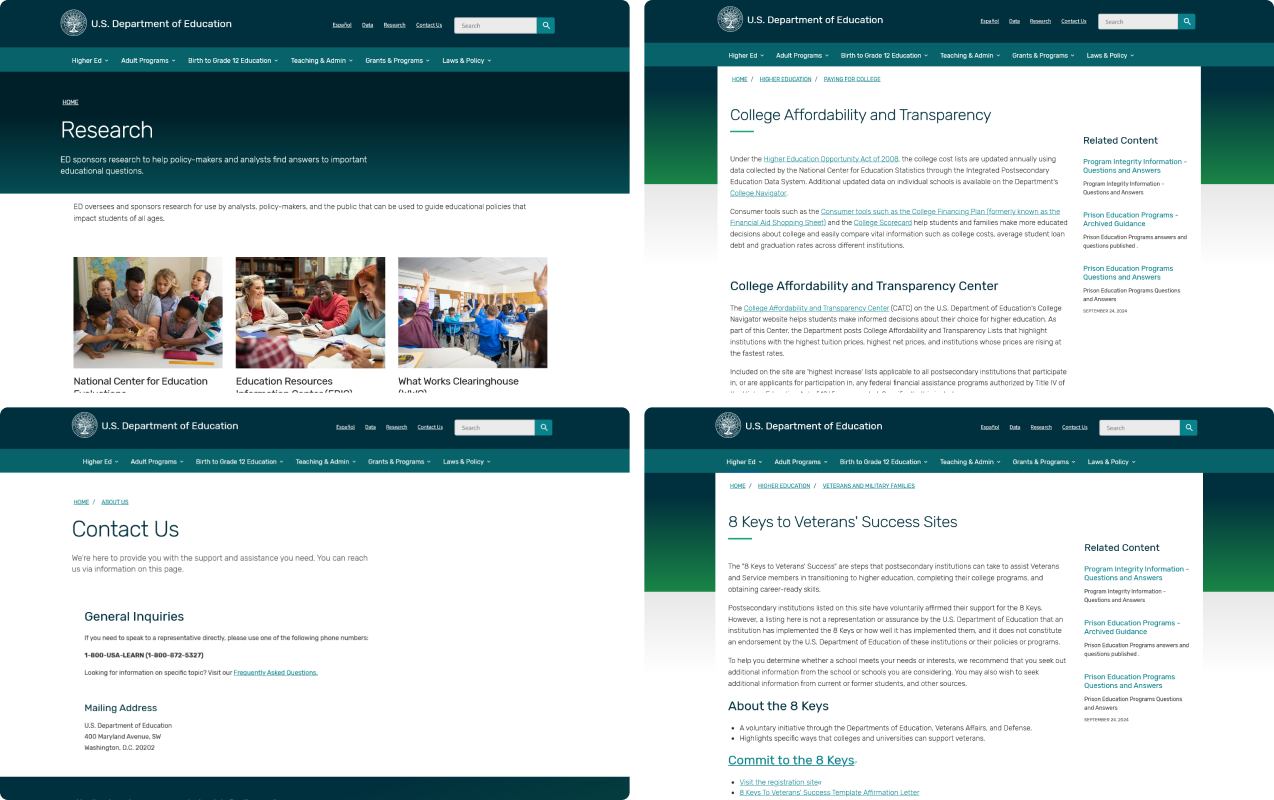
- Cloud Infrastructure - The modernization project also needed a new modern infrastructure for hosting the application. The days of old virtual machines and single servers are gone. The new architecture involved Docker container instances on top of the Azure cloud platform utilizing cloud services. The application needed to be easily accessible and high performing. The application also had to use search features for documents and content. Strong caching functionality for quickly serving content to users. The Azure cloud platform and its services allowed our team to configure the application to meet those requirements. SOLR services were implemented with search API functionality within Drupal. Azure Redis services allowed for content caching functionality. The platform also allowed our team to streamline the automation process of the environments hosting the application from code repositories all the way to container builds and to launching new instances of the application. The new site is accessible to users substantially faster than any of the legacy sites.

- New Useful Features - This project was not meant to be a simple port of the old sites but it also needed to have new feature sets created. There were two features that were created that are useful for any project that would require the same functionality. One of them was a custom data grids module and the other one was Simple Interactive Maps module.
- The custom data grids module would allow users to define a data grid within the Drupal configuration back end. The data grids can have custom columns defined that would map to a flat file data source. Either a csv or an excel file. That file could be updated to the grid configuration and the data grid could easily be added to any web page content. This would allow a complex ajax data grid to be loaded within a web page with advanced front-end features.
- The Simple Interactive Maps module is a contrib module on drupal.org that was born from this project. The module allows users to create clickable svg maps on web pages. The maps can be broken down by regions with data elements available on click of a map location. The regions could also be broken down into smaller segments. These maps can be easily inserted within content shown in the WYSIWYG editor of pages.
Why Drupal was chosen
The Department of Education had sites built on multiple platforms and decided to consolidate all of these sites using Drupal because of its flexibility.
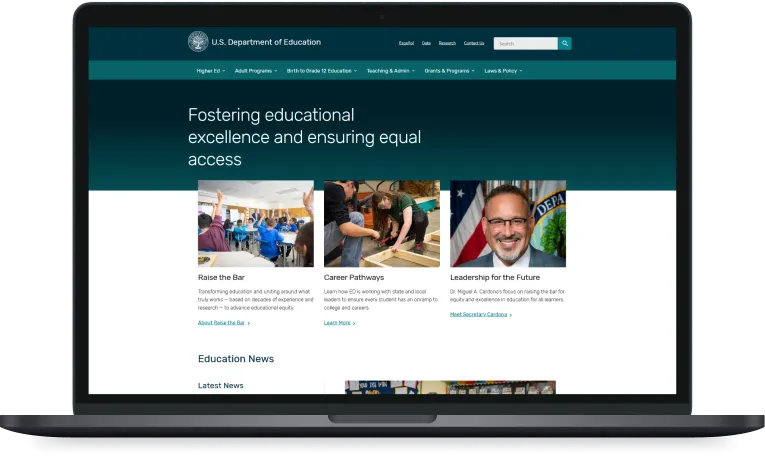
Technical Specifications
Drupal version:
Key modules/theme/distribution used:
Drupal 10 was chosen due to its powerful content management system and its numerous community contribution modules that supplied specific functionality required by the project. There were various modules that were already used by the government and adhered to the standards required by the government.
The Gin Admin theme was chosen because of its simplicity and that its super clean. The USWDS front end theme was chosen so that there was standardization of the UI components. The site leverages paragraph components so that the user can easily stack different types of components in order in the form of a content type. This allowed us to create complex landing pages with sequential complex components that would flow from top down.